Okay, after you've installed the software, please take the following steps:
- Your printer's driver must be installed.
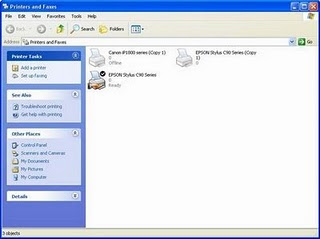
- Click adjust time on the right taskbar of your desktop

- Change time and date to be 15 Juli 2007 then click Ok.
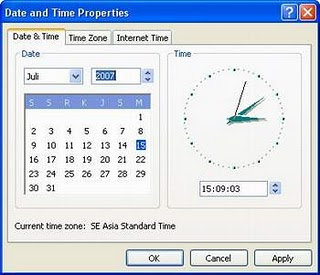
- Find adjprog.exe in the folder of your extracted file that you have downloaded.
- The next step, open the adjprog.exe, then will show like this :
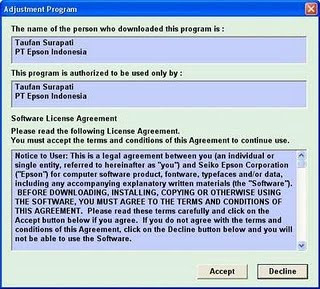
- Click accept
- Choose Particular adjustment mode
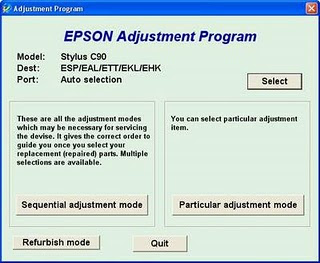
- Select wast ink pad counter
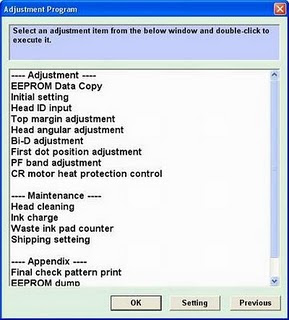
- Make sure The USB has installed and the printer is On.
- Click check
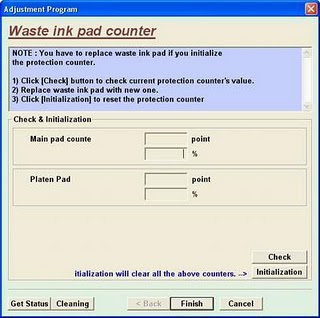
- Click Ok
- It will appear the confirmation that pad counter has read
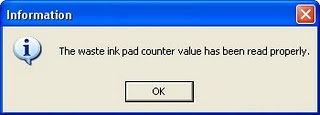
- Click Ok
- It will appear picture like this
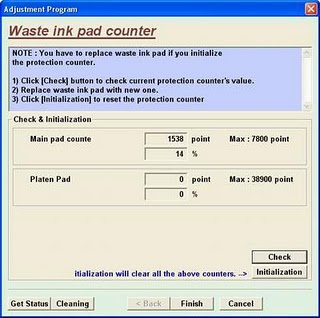
- Click Initialization if your pad counter has reached 100%
- Finally, restart your printer
- Now, your printer has fixed
