- Switch off the printer, unplug the power
- Push the power button, plug in the power
- Make sure that the power button is still pushed, and then push the resume button once, while the power button is still pushed.
- Push the button power again once while release the button power
- Run the software “ip tools”
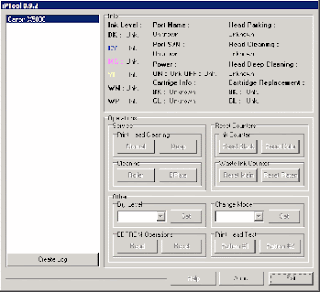
The features of this software inside are:
- reset Ink Counter
- Reset Waste Ink Counter
- Print Head Cleaning
- Cleaning
- Dry Level
- Change Model
- EEPROM Operation
- dan Print Head Test
